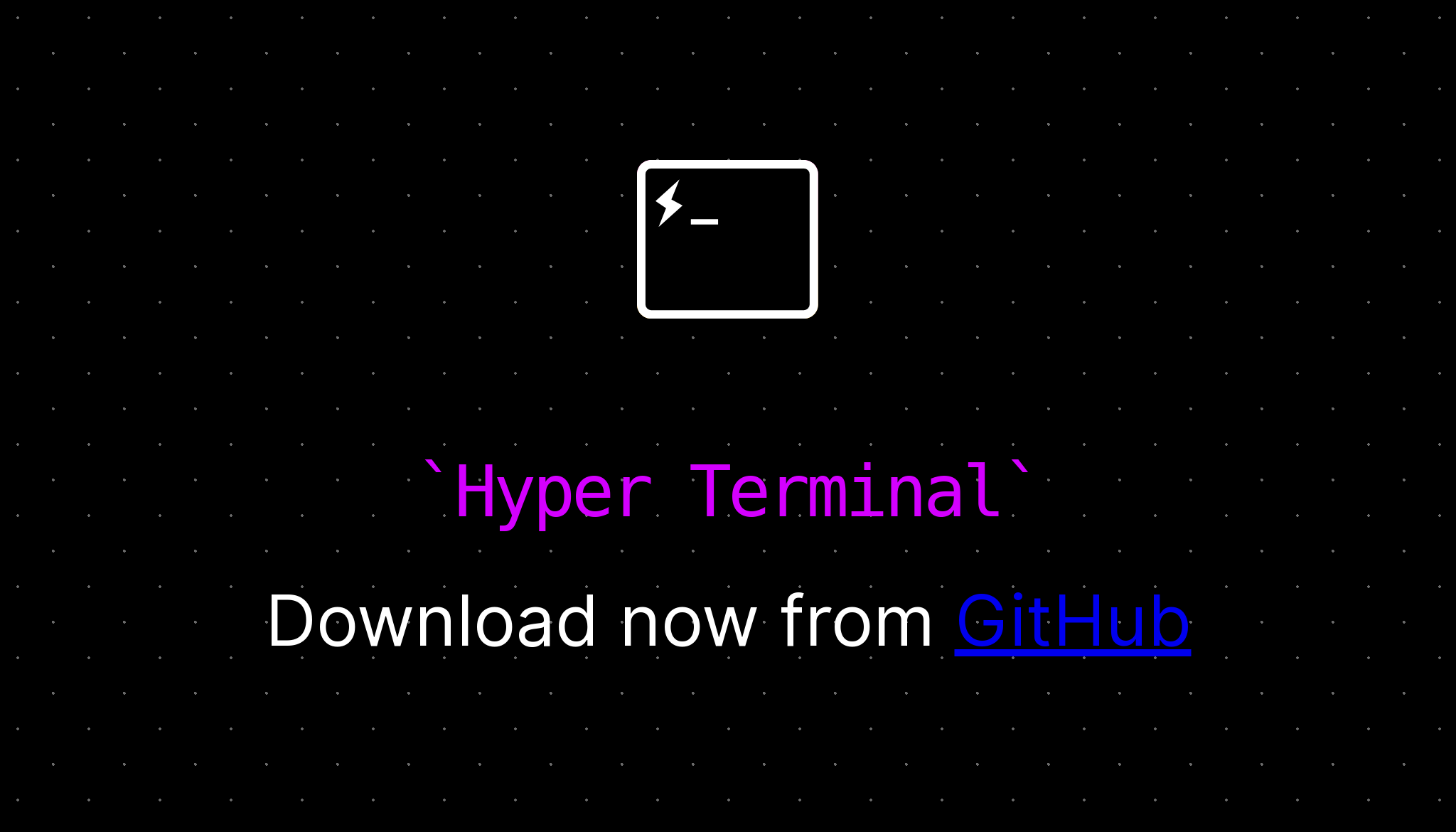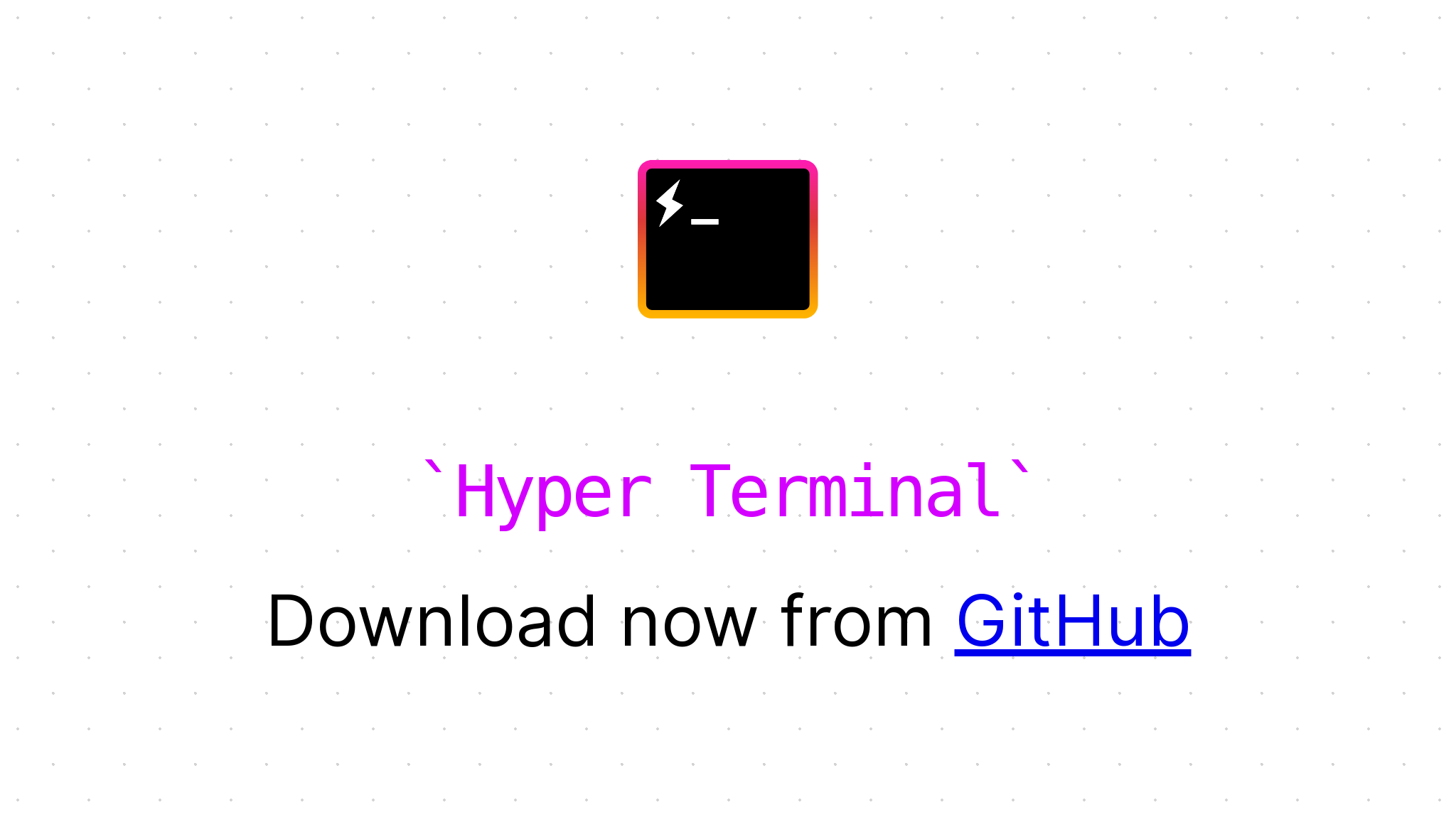Protip:
To make your day more dramatic, post a random news story with the title, “It begins.“
Okay so umm how do you show and hide the navbar text/icons based on screen size in just CSS? here is the navbar stuff kinda:
<a href="/" class="desktop">Home</a>
<a href="/" class="mobile">insert icon here</a>how to I show the mobile one and hide the desktop one and the other way around for desktop?
Umm… so, I went scavenging around in the GoGuardian source code to look for secret pages/scripts. Here is what I found:
It does stuff with YouTube
It has a chat?
It has video call
Teachers can present stuff
miner.js (sus?)
Stuff with google docs
admin.js
Has http://goo.gl/m3OTXk - goes to https://github.com/petkaantonov/bluebird/wiki/Error:-No-async-scheduler-available
Lots of shortened goo.gl links
Uploaded my findings here: https://store.sebastienbiollo.com/e80887542784618b8eb07a7b404233071667942936849